How to get an API Key to use with Reply Hunter Chrome Extension
Find out how to get an API key to use with Reply Hunter Chrome Extension
Great news! It's very easy to get your Reply Hunter Chrome Extension set up with an API Key.
- Make sure you're logged in, click the three dots (...) in the top right corner and then click "Settings" link
IMPORTANT: In step 4 below, make sure to complete the "About you" field with information as this will help craft replies that sound like you and align with your goals.
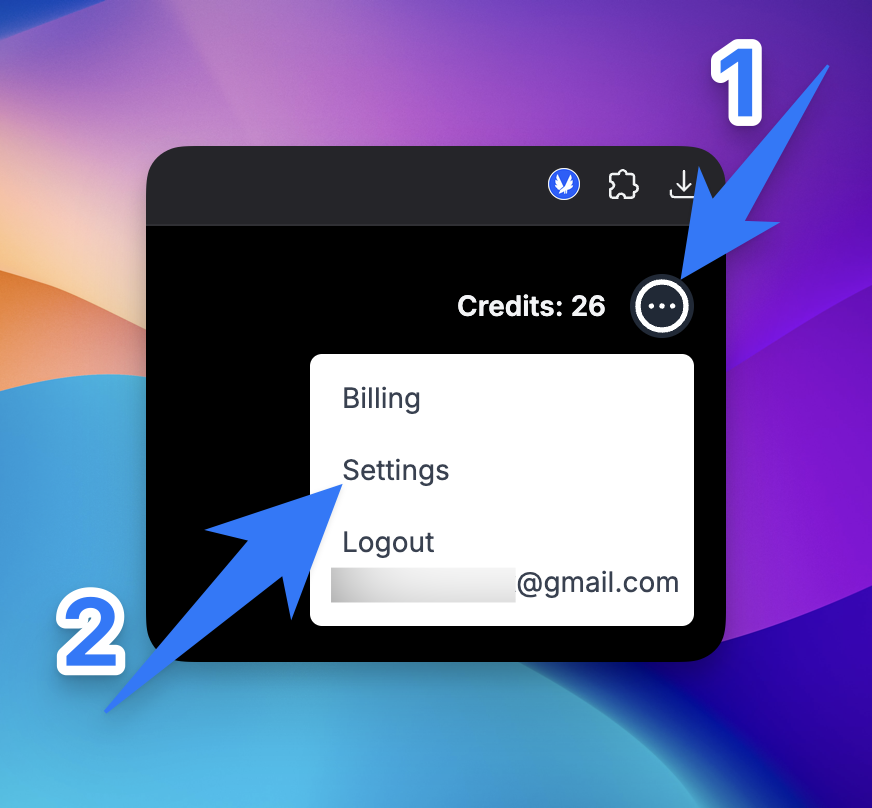
- Click "Generate API Key"
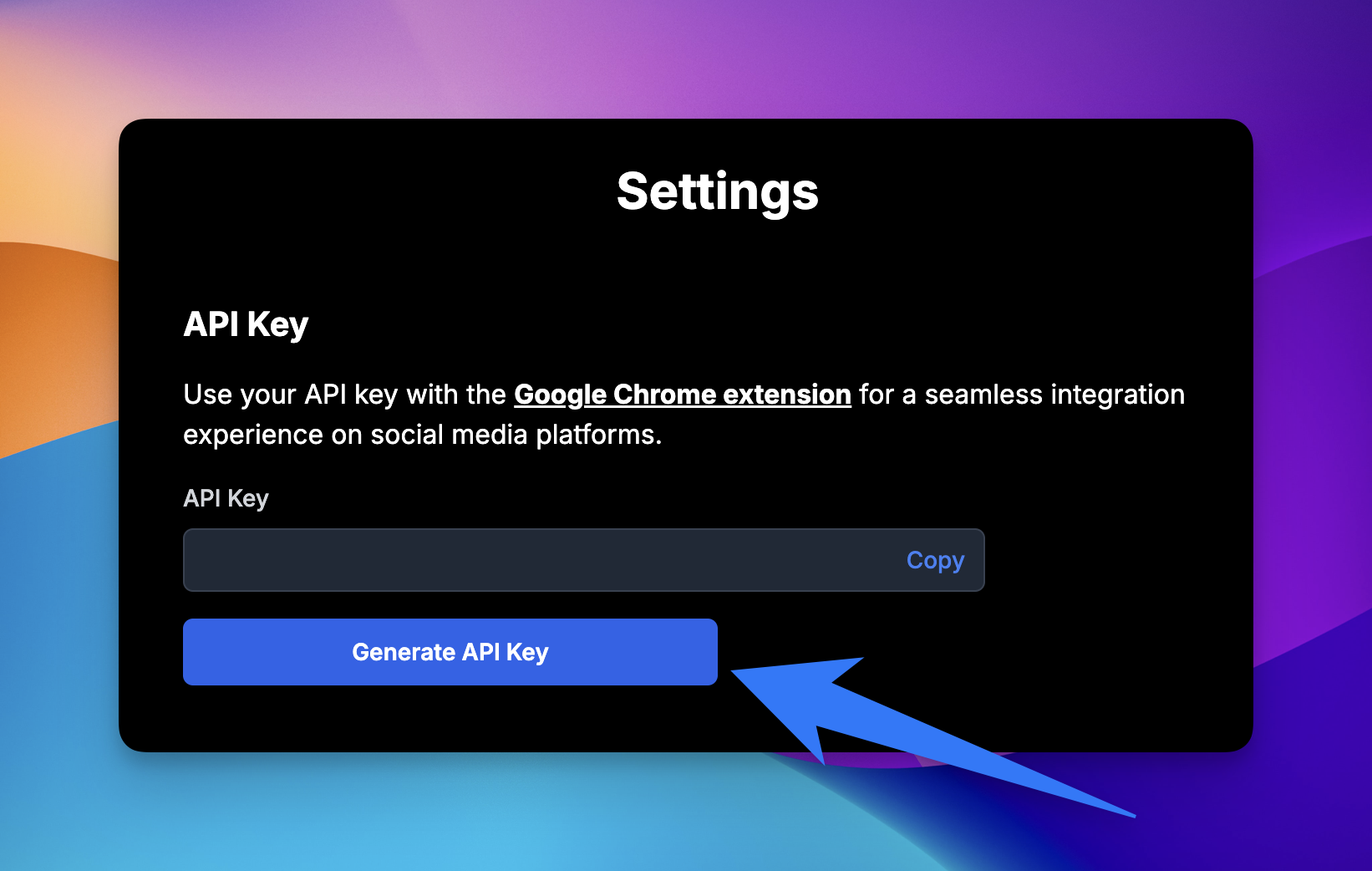
- Click "Copy" next to the API Key
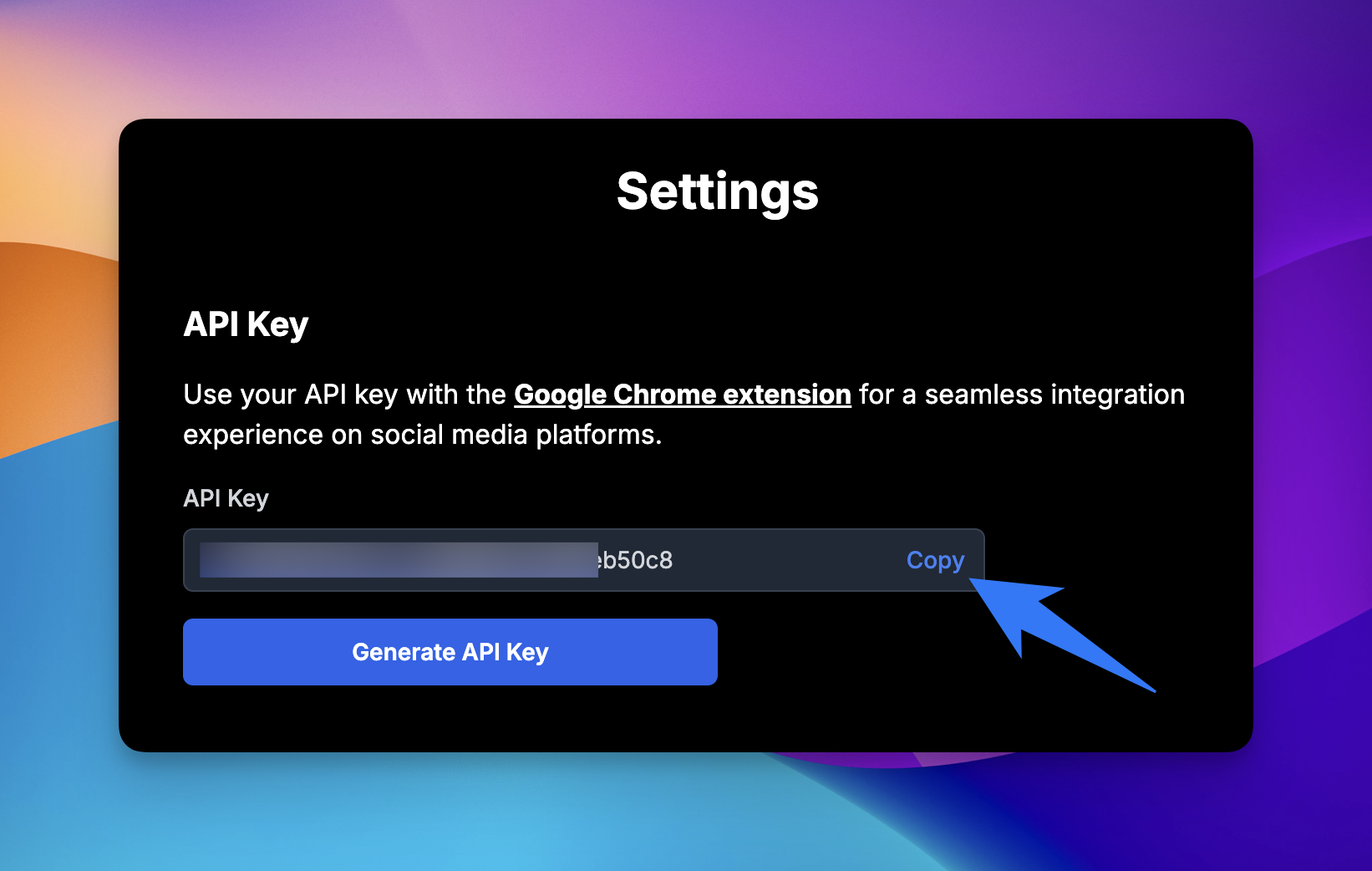
- Click on the Reply Hunter Chrome Extension icon, paste the API key into the API key field and click "Save".
IMPORTANT: Make sure to complete the "About you" field with information as this will help craft replies that sound like you and align with your goals.
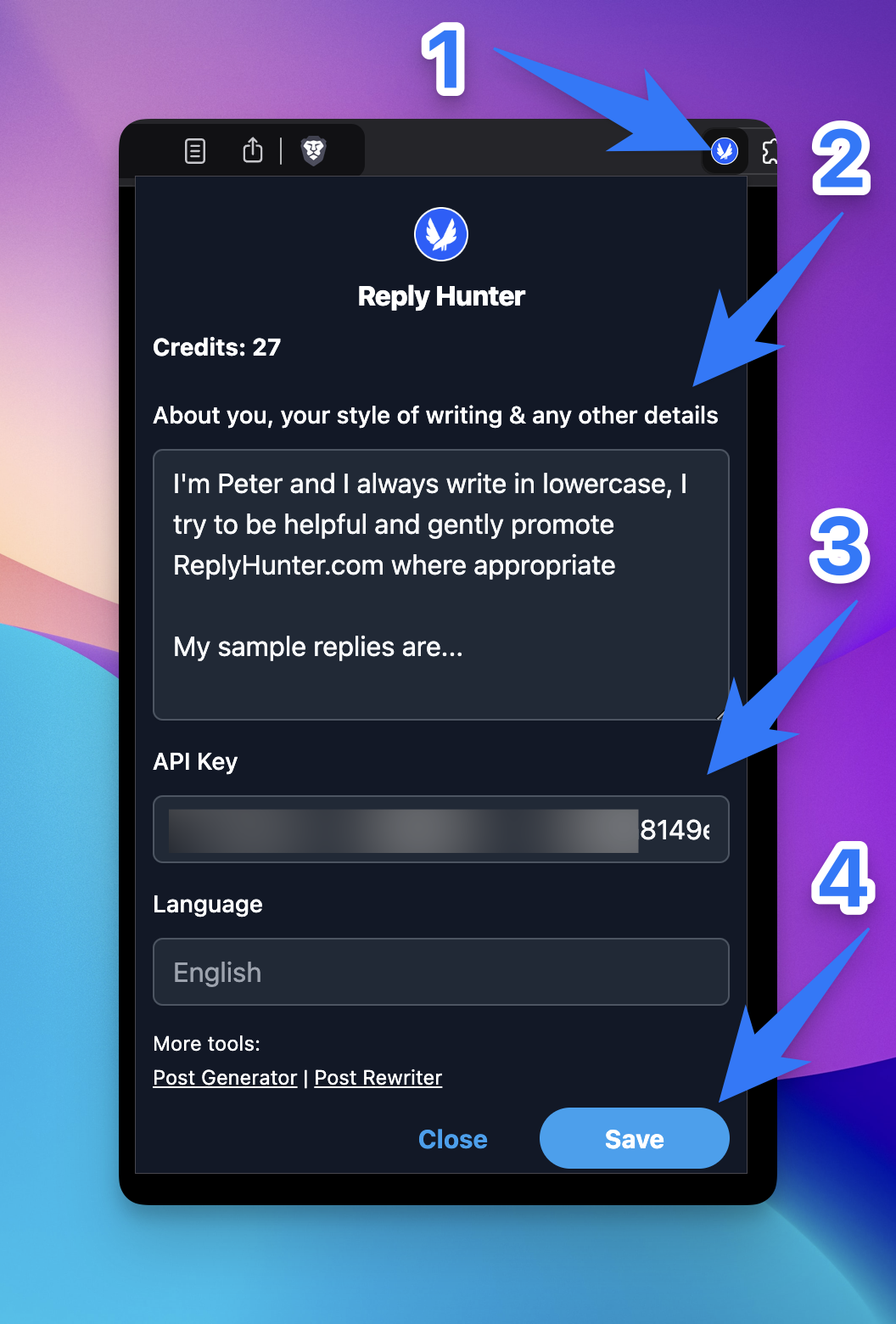
Congratulations! 🎉
You're all set up and ready for action now.
Enjoy using Reply Hunter to generate reply inspirations to super charge your growth on social media.
Best to all and keep writing ✍️🤘
PS: We want to build a platform with you and for you, so we are always looking for feedback, so if you have any feature requests or suggestions, please use the Feedback link in the bottom left corner of the screen and we will get back to you asap.

Social Media Enthusiasts